Editor's review
Easy Website Photo Gallery is a tool to publish your photo gallery on a website. Using this you can share your memories, moments captured in photos with others. You can create nice presentations, virtual tour for your business. Application supports all popular image formats such as JPG, PNG, GIF, BMP etc. It also has customizable templates and image editing options.
Features: This tool doesn`t require any special skills or knowledge. You can follow wizard instructions to complete the process. Add images to the list. You can preview of selected image. You can apply image effects to image and thumbnail. It supports brightness, anti-alias, blur, noise, lightness, emboss etc. You can specify description for your image. In the next step select gallery templates from the available list, you can edit existing templates or create a custom template. Moving to next step, application gives you more options for settings such as Thumbnail, thumbnail pages, images, image pages and metadata. With Thumbnail, you can specify size, title, border, thumbnail link, thumbnails resize method, thumbnail image format.
Thumbnail pages allow you to specify page header, footer, thumbnail table, page file name template etc. Image tab allows you to set preference such as resize image, image link, image title. You can also add text to all images, add logo, add shadow, resize image format etc. With metadata you can add properties such as keyword, description, author and copyright. In generate option, click on “Generate” button to generate gallery. You can view generated gallery, open gallery folder, create zip archive and publish via FTP. You can save project for future modification and editing. The program is supported on Windows 98, Windows Me, Windows NT, Windows 2000, Windows XP, Windows 2003 and Windows Vista platform.
Overall: It is a nice and easy to use program to crate your own photo gallery without knowledge of HTML, programming etc.


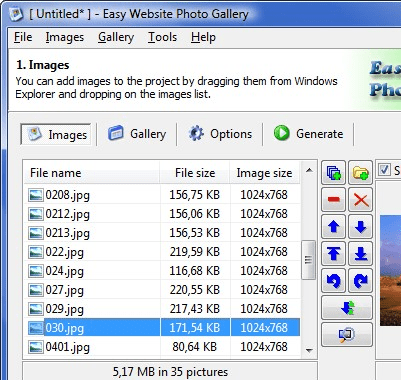
User comments